TikTok is an interactive platform. You see all kinds of content like dance covers, funny skits, product advertisements, and motivational stories. With such variety, it becomes so irresistible to comment.
If you want to see all the remarks you made, then you can request a copy of your TikTok data.
Unfortunately, if you want to delete comments, you need to look for the video and scroll through the comment section. That’s time-consuming, especially if the post gets lots of activity.
Luckily, we’ve got some tricks right up our sleeves. Here’s how to see comments on TikTok.
How to See Comments on Tiktok in 5 Ways
TikTok doesn’t have an activity log feature. This makes locating comments you made in the past difficult.
You have to remember the content creator and the specific content before you get to the comment section.
Consider the following tips to make the search easier:
Request and Download Your TikTok Data
The best way you can search for weeks-old or months-old comments is to request and download your TikTok data.
This file comes with your account details such as your username, bio, email address, profile photo, and phone number. You get to see your activities, too. This includes chat history, likes, and videos you’ve uploaded.
To get this bulk of information, you need to wait around for four days before it becomes available. Once you have it, you have a better idea of where to look for the comment you want to see.
Go through the guide below to access your TikTok data:
-
- First, launch the TikTok App on your smartphone or web browser.
- Log in to your account, then go to the Profile tab.
- Next, click on the three horizontal lines menu at the top right portion.
- Select Settings and Privacy from the options.
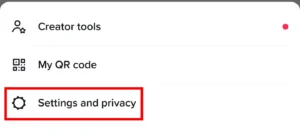
- Go to the Account section and tap on “Download your data.”
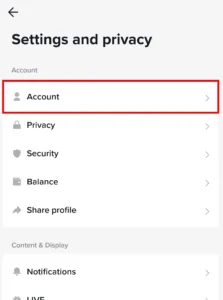
- Click on the “Request data” tab.
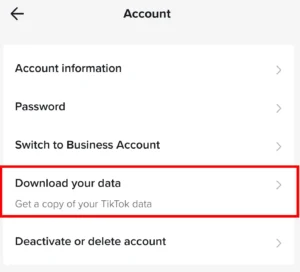
- Next, choose between TXT or JSON file formats for your data.
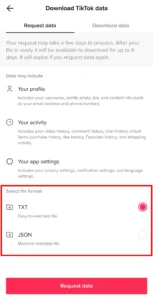
- Tap on the “Request data” box, which will change into a “Processing request” prompt.
- Then, wait for the file to be available in the “Download data” section.
- If it’s unavailable, a Pending cue is displayed.
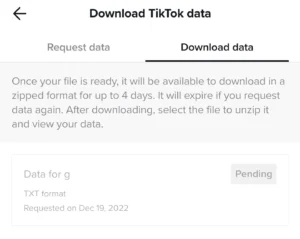 Click on the download box once it’s ready.
Click on the download box once it’s ready.- Look for a Zip file in your device storage folder after download completion.
- The title name of the file is “TikTok data” with accompanying numbers and letters.
- Extract the file and open the Comments folder.
- Lastly, locate and tap on the Comments.txt or .json file containing your comment history.
Check Your Liked Videos Section
There’s a chance you liked the video that you commented on. So, going through your Liked Videos section may be worth trying.
In the future, you can also do this like and comment trick. It will help you track videos easier.
Here’s how to check your liked videos:
- Open your TikTok account.
- Next, go to your Profile tab.
- Then, locate the heart-shaped icon and click on it.
- This will display all your liked videos.
- Scroll through and locate the one you need.
- Lastly, play the video and click on the comment section to start your search.
Check Saved Favorites
If you happen to mark the content that you commented on as a favorite, then you can also locate the video under the Favorites section.
Here’s how to check your liked videos:
- Launch your TikTok account and go to your Profile.
- Next, locate the Favorites icon and tap on it.
- This will display all videos marked as Favorite.
- Navigate to the desired video, then play.
- Finally, tap on the comment section and look for your entry.
Check your Recently Watched Videos
Another option is to check your recently watched videos. This is advisable if the comment is recent or if you watch too little content.
Below are the steps to get to your watch history:
- Log into your account and go to Profile.
- Next, tap on the menu at the top-right corner of your screen.
- Select Settings and Privacy.
- Tap on Watch History under the Content and Display tab.
- This will load all watched videos.
Check Notifications for Comment-Related Activity
If you’re lucky, someone may have liked or replied to your comment. This related activity creates a notification that’s sent to your account. By then, you’ll be able to go back to your comment.
Hopefully, this applies to you. Here’s how to check:
- First, log into your account, then go to your Inbox.
- Next, tap on the “Activities” section.
- Lastly, open the relevant notification.
- This will directly lead you to your comment.

How to Delete a Comment on TikTok
TikTok allows you to delete your comment or one that’s made on your video. If you’ve successfully located the post, here’s how you can remove a comment:
- First, play the video.
- Tap on the comment icon located on the right side.
- Then, press and hold the remark until a pop-up appears.
- Lastly, choose the Delete prompt.
How to See Comments on TikTok Without Signing Up
People spend time on TikTok to relax and destress or check out new trends to replicate.
To boost your mood, you’d naturally look for funny content. But sometimes, the comment section gives more good laughs than the post itself.
One of the good things about TikTok is that you can access these funny remarks even without an account. It’s just that you can’t create one and join in the banter.
You simply launch the app and play the video. Afterward, you can click on the comment section and scroll through the comments all you want.
Conclusion
TikTok doesn’t have an activity log, unlike other platforms. This makes finding past comments difficult.
Hence, we’ve listed five ways to see comments on TikTok to help ease the process. This includes checking your Liked Videos, Watch History, and the Favorites section.
For a detailed list of all comments you’ve made, you can also request and download your TikTok data.
Lastly, remember that related activity on your comment creates a notification, which directly leads you to it.
