Making presentations is an essential skill in 2020. Even if you don’t know how to make presentations, there are several presentation-making software like Prezi that can help you with the process. Today, we are discussing top alternatives to Prezi software, which will help you create attractive presentations.
Presentations are one of the best ways to present an idea or a report to a large audience. However, creating meaningful presentations can be a daunting task. Prezi makes that task easy for most people. It is easy to use and works with drag-and-drop commands.
Prezi is a great software for creating presentations. However, other great Prezi alternatives are available in the market, which are just as good but have more features. So, let’s check them out!
Best Prezi Alternatives For Creating Stunning Presentations
Prezi is a great software for creating presentations. However, there are many other Prezi alternatives that you must check. Some of them are free and have more robust features.
1. Haiku Deck
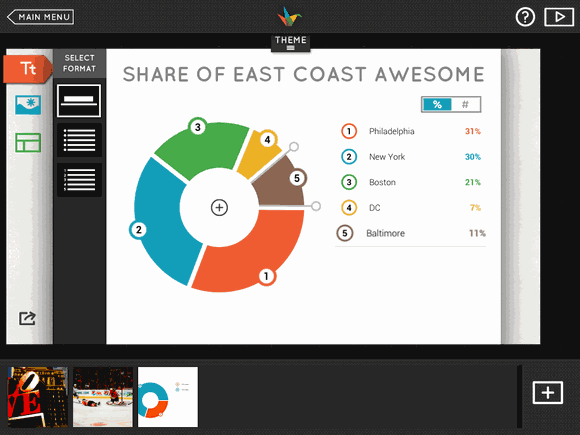
If you want to make presentations on the go, Haiku Deck is a fantastic Prezi alternative. Its dedicated iOS app allows you to create an attractive presentation on your iPhone or iPad.
It is simple to use and comes with pre-defined templates, which makes the work much more comfortable. You can create multiple presentation decks and embed playable YouTube videos into them.
Visit Website
Price:
Paid plans start from $5/month, A Free plan is available
Pros:
- Free plan available
- Able to make presentations on your device
- Easy-to-use User Interface
2. Slides
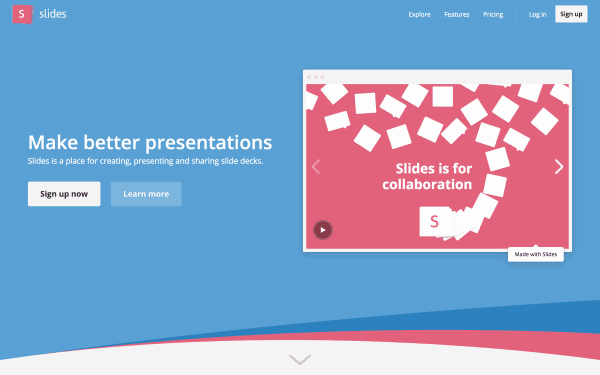
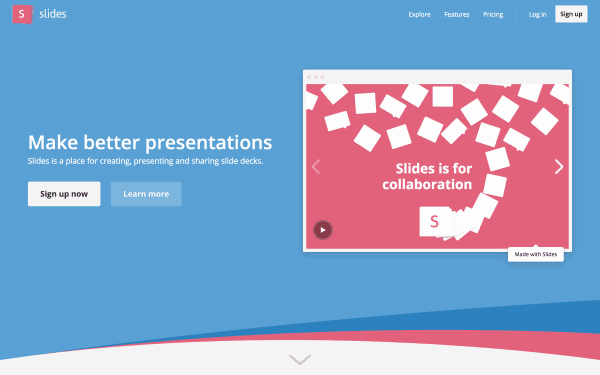
Slides is a presentation creator with tons of features. It is an excellent Prezi alternative and has an online editor, so it’s a great option for creating presentations on the Web.
You can add text, images, tables, links, code, etc. to your presentations. With a single click within the app, you can also share the presentation via email. Most of the Slides’ features are time-saving, so do check this one out!
Visit Website
Price:
Paid plans start from $6/month; Free plan is available
Pros:
- Works on the Web on all major platforms
- Includes one-click email functionality
3. PowToon Slides
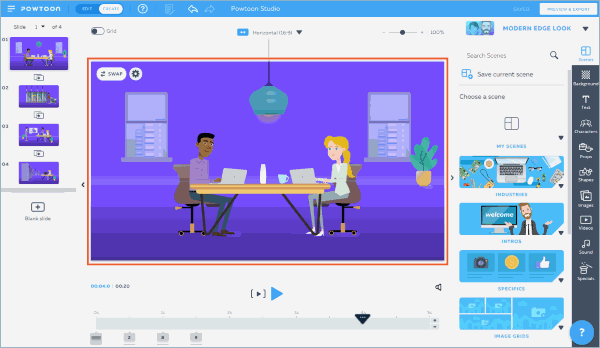
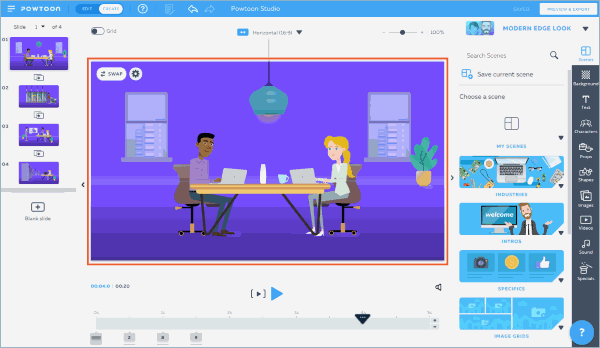
PowToon Slides is a feature-rich alternative to Prezi. It comes with pre-installed templates for sales, marketing, education, greeting cards, and much more! PowToon Slides supports graphs, shapes, clip art, images, videos, and more for your presentations. Many transactions are also available.
Direct sharing to YouTube and Vimeo is also an option here. This is an excellent option for creating a presentation with many graphs and shapes, along with text and videos.
Visit Website
Price:
Paid plans start from $19/month. A free plan is available.
Pros:
- One-click youtube export
- Export PDF
- Allows to add videos
4. Focusky
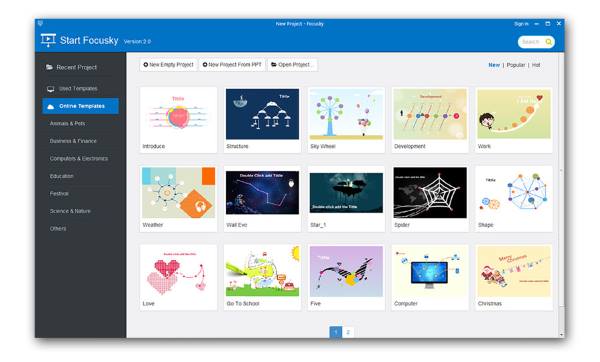
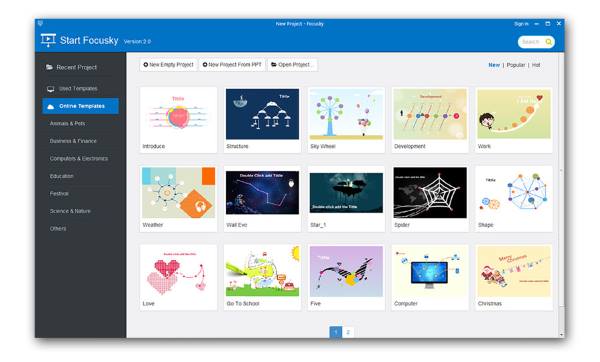
If you want full standalone software for creating presentations, then Focusky is the best choice. It is a feature-rich presentation creator for Windows and Mac OS platforms. It has a plethora of 3D transactions and effects, making slideshows an immersive experience.
You can easily add music, text, images, videos, etc., to your presentations. Focusky also allows you to encrypt presentations, which is a great way to secure your work from unauthorized stealing.
Download
Price:
Paid plans start from $8.33/month, and a Free plan is available
Pros:
- Available for Windows and Mac OS
- Ability to add 3D effects and transactions
5. Canva
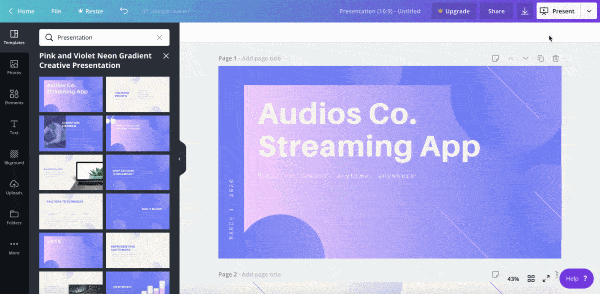
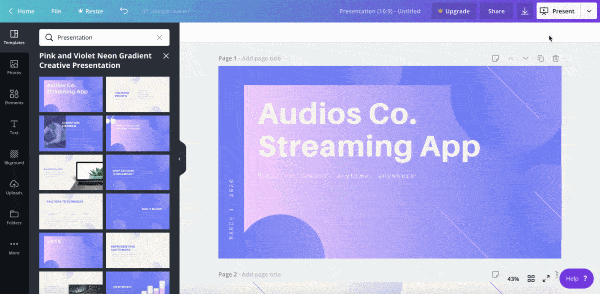
Canva is a popular tool for photo editing and poster making. You will be surprised to know that it can also make presentations. The best part is that it is free and works on the Web.
You don’t need to download any software to create presentations. It is straightforward to use and comes with many templates and designs, which you can use to make an attractive presentation. Multiple export options are also available free of cost.
Visit Website
Pricing:
Paid subscription and Free version as well
Pros:
- Easy to use
- Many free-to-use templates
- Ability to export in many formats
6. Google Slides
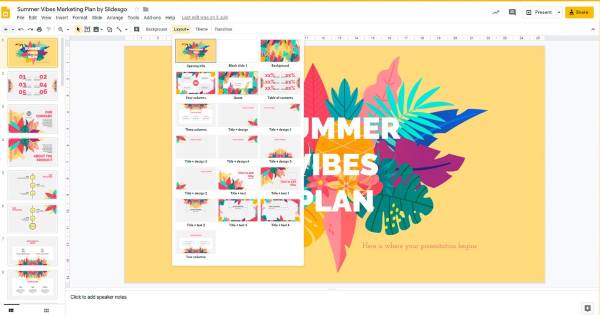
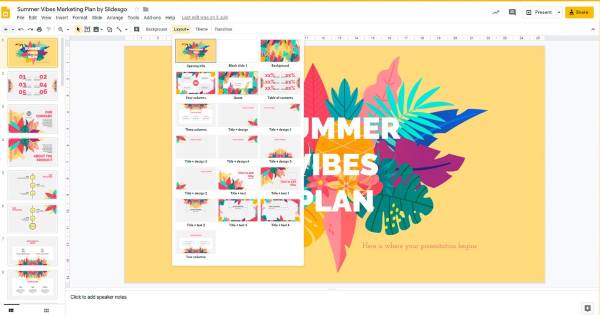
Did you know Google also offers a presentation-making tool? It’s available online for free, and it is an excellent tool for creating a simple presentation to express your ideas.
Google Slides doesn’t have many fancy features, but it is a reliable app. It works on the web, so you can use it on any computer with an internet connection.
Visit Websites
Price:
It is free from Google!
Pros:
- Easy to use and secure
- Best for making simple presentations
Also Read- Best Free PowerPoint Alternatives
7. Biteable
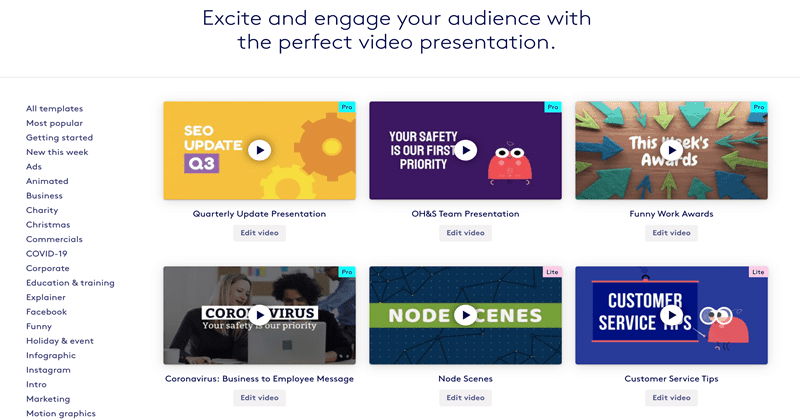
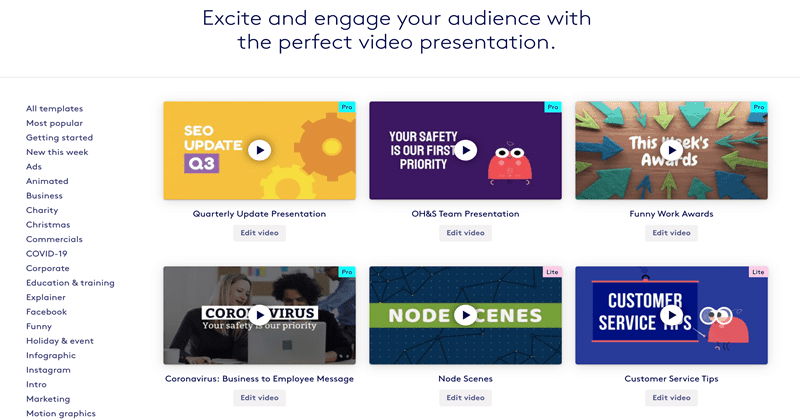
If you want to engage your audience with a video presentation, Biteable is your best choice. It’s fast and easy to use and packed with highly polished content. To build a video, you simply drag scenes onto a timeline, then add elements like text and uploads.
There are more than 1.8 million building blocks to choose from, including images, footage, and animation, so you’ll never run out of content. Biteable also offers an extensive library of presentation templates to help you get started quickly.
Pricing
Paid and free subscriptions are available
Pros
- Very simple to use
- Stunning animations and footage
- Loads of templates to choose from
Visit Website
Try all these alternatives, and let us know your favorites in the comments below.
