Using Hashtags can increase the post’s popularity, views, and visibility. You can use hashtags on almost all social media platforms when you upload any post. For example, most people use popular and trending Instagram hashtags to boost their post’s engagement.
However, you must know how to use hashtags on Instagram effectively when posting content. So, if you also want to use Insta hashtags like a pro, check out these best hashtag apps for Android and iOS.
Some of you use online websites to copy and paste hashtags into your Instagram post. However, with these hashtag apps, there is no need to open those websites repeatedly. Instead, open the app, get hashtags related to your post, and post it on your social media account.
Also Read- Best Instagram Reels Video Editors for Android / iOS
Below is a compilation of the best apps for copying and pasting hashtags on Instagram. The apps are very handy and have many hashtags.
1. Hashtagify

Hashtagify is a simple service for choosing hashtags on Instagram. This app uses artificial intelligence to automatically create hashtags. So, when posting a photo, you can use this app if you are not sure which hashtag to use.
Just open the app and upload a picture from the gallery; within a few seconds, you will find hashtags related to the image. So, if you don’t want to search hashtags manually, try this app and save time.
Apart from all this, the downside of the app is that you only get five free trials. Once those are over, you can either wait 66 days to get trials again or buy the premium account.
Features:
- Simple and easy to use.
- Choose the photo and get hashtags. No need to search.
Download Link (Android / iOS)
2. Hashtag Inspector


The Hashtag Inspector app gives access to functions for selecting unique hashtags. It can also be used for Instagram and other social media platforms. This app will find all the popular hashtags. The user interface of this app is excellent.
Apart from all the features, there is one unique feature. In the app, you can see a dedicated section of prevalent Instagram challenges. So, you can see the trending difficulties and use that hashtag to make your post popular. You can also see who started the challenge and who participated in it.
Features:
- There are no restrictions on the number of keywords.
- It is available on all platforms.
- Data is stored all the time the app is used.
Download Link (Android)
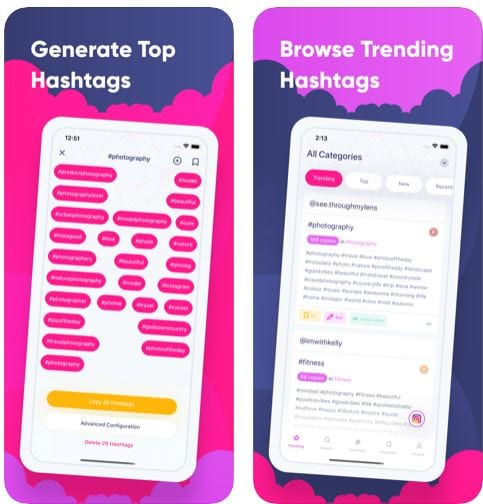
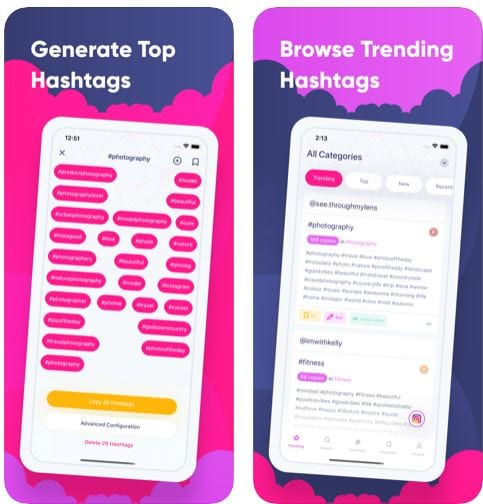
Hashtags for the Instagram app have hashtags of all categories. On the app’s home screen, you will see all the types. You can choose the type of hashtags like nature, popular, social, food, and more, or you can search in the search bar for any hashtags relevant to your post. Then, copy the hashtag by tapping and pasting it into your Instagram profile.
Features:
- Different categories of hashtags are available.
- It allows you to search hashtags online.
- Just copy tags and open apps like Facebook and Instagram and paste them.
Download link (Android / iOS)


With Leetags apps, you can check and analyze social networks. From Instagram, you will get information on managing how your audience interacts with hashtags. Use the user control panel and create fresh themes and trends. This app shows you every comment that has mentioned your hashtag. There is an in-built machine learning for a picture in the app.
Features:
- Fully integrated cloud service.
- Best app for organizing and maintaining many accounts
- Gives an overview of statistics, reposts, and general information.
Download Link (Android / iOS)
5. AutoHash


The Autohash app allows you to search for hashtags and see real-time discussions around hashtags. This app tracks data for the last two years online in different languages. It checks all social media apps and popular blogs to select the information.
Features:
- Monitors and tracks hashtags instantly.
- Real-time notifications for critical situations.
- It allows you to share photos with hashtags directly on Instagram.
Download Link (Android)
Here, we have suggested a few hashtag apps that you can use to make your post popular. Of course, if you want more followers and likes, then you must use more hashtags. The above list of apps will help you get the best hashtags for your posts.
